You can display the list of computers which were not polled for a specified period of time (for example, for two weeks). To do this, click the "Data - Relevance of Data" button on the toolbar.
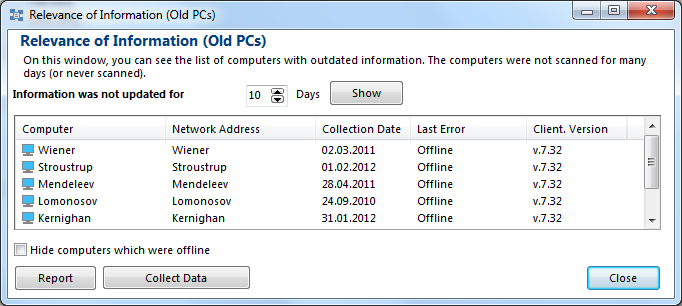
Select a necessary number of days and click the "Show" button.
After doing this, the list of outdated computers will be shown (including the computers which were not polled at all). You can save this report to a file by clicking the "Report" button.