The program has got a built-in web interface. With its help, you are able to access your computer inventory database using a web browser on any mobile device.
To configure the web UI, please click "Service" - "Web Server" - "Configure".
Select the "Enable" option, define TCP port, and configure the authorization parameters (login and password). The default port 80 can be used by another web service or program. In this case, please select another unused port. Click "Apply Settings ".
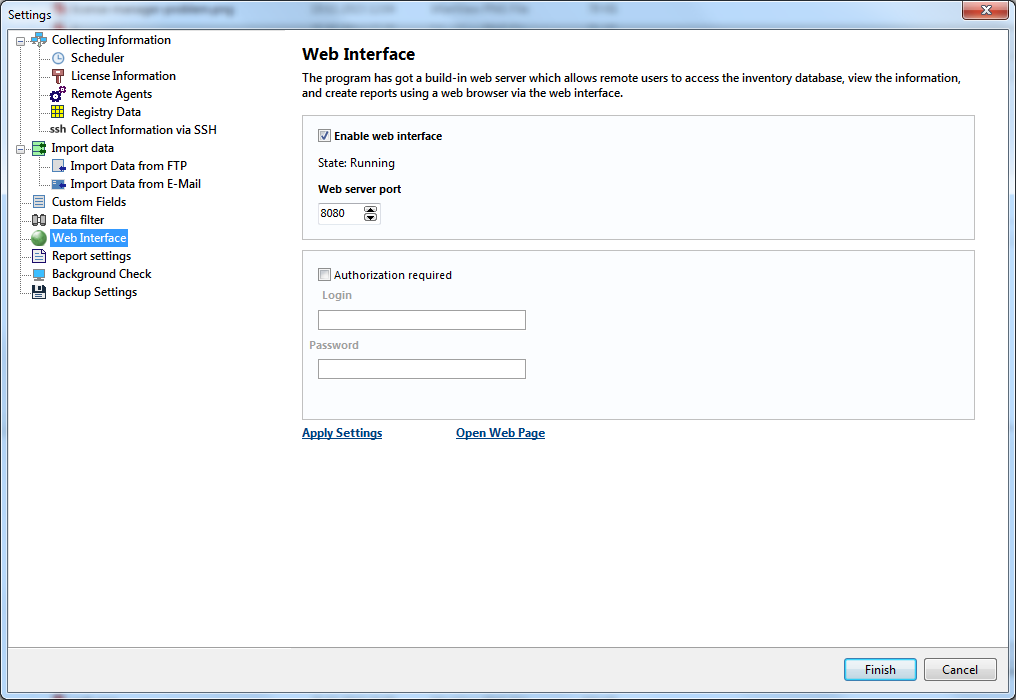
Then click "Open Web Page" for testing the web server operation in your web browser.
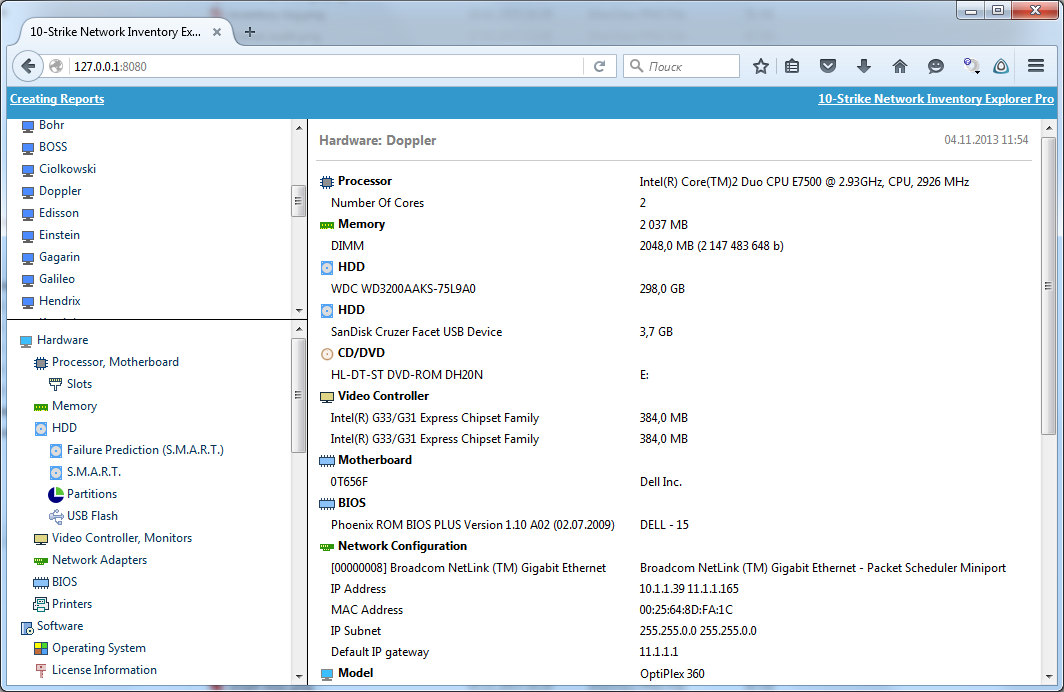
The program allows you not only to view the inventory data but also to create various reports right in your browser. Click the "Create Report" link in the upper left corner. Select a group of computers. Select the report file type (PDF, HTML, DOC). Then, select a necessary report category.
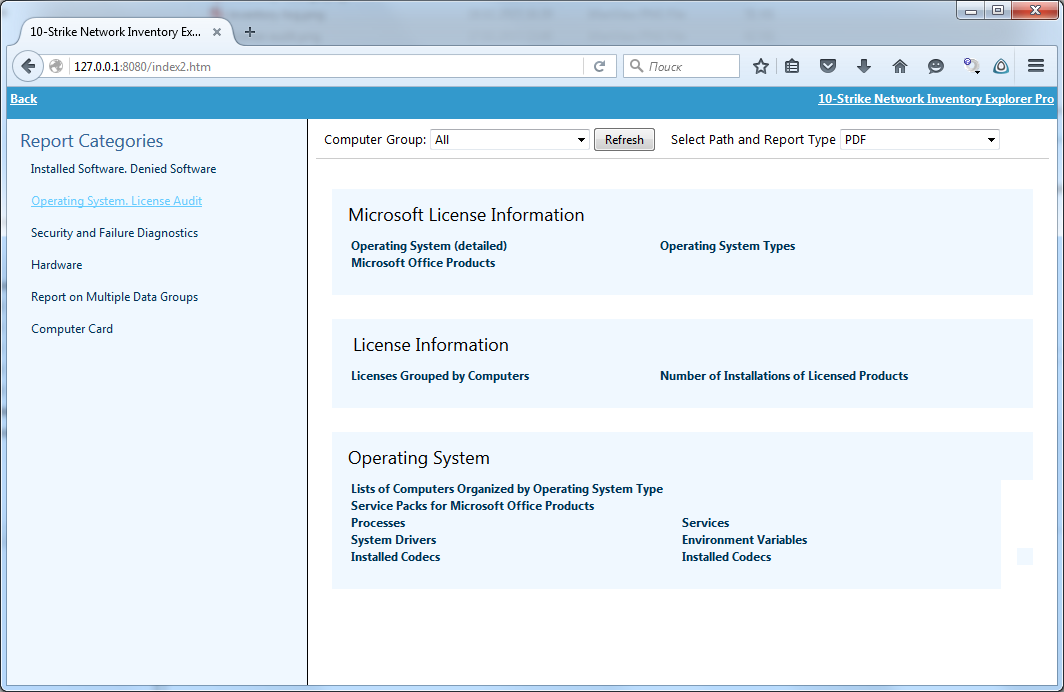
After generating the report, you can save it or print.