Browsing disks and folders
The tab Disks includes:- List of disk groups.
- List of disks/folders in a group.
- Disk's / folder's file structure.
- Current object's description pane.
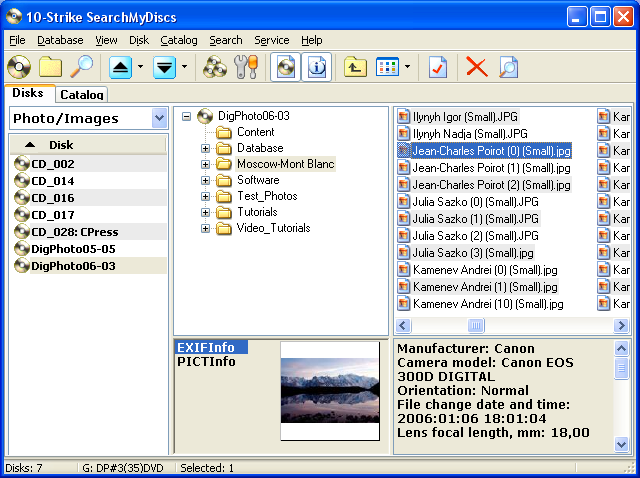
List of disk groups - allows selecting a specific group.
Grouping disks by category is convenient; e.g.: programs, games, video, music.
The selected group is used for browsing and searching.
To modify groups and disks within groups, use the group editor.
List of disks/folders in a group - lists disks and folders that belong to the selected group.
Disk's/folder's file structure - displays the file structure of the selected disk/folder.
Current object's description pane - displays description of the selected disk, folder or file. When an object is selected, this pane displays the object's description list or text; e.g. the file readme.txt or MP3 file's tag.
To modify the description: Open the dialog window Object's Properties (select the Properties item on the File menu or click on the
Note: You can hide the list of disks when needed: (on the View menu, point at Panels and then select Disk list or click on the