Scanning folders
On the Disk menu, select Scan folder or click the buttonSelect the folder to be scanned.
This will start the scanning process, which is similar to scanning disks.
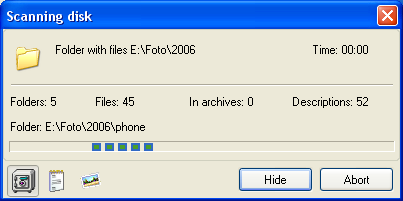
When you re-scan an object, the program will prompt you to confirm refreshing information on the object to be scanned. Previously acquired information on the object disappears.