The 10-Strike Network Inventory Explorer program collects a huge amount of data in the process of its operation: it receives something automatically over the network, and the operator can specify something manually (for example, the PC card information, lists of computers and departments, etc.)
Since the version 8.2, most of the data added by the user (or used for reporting) is stored in the SQLite database in the maneditdata.db file.
In the Pro version of the program, there is an opportunity to store the collected data in network databases (MS SQL, MySQL, PostgreSQL, Firebird). To configure the network SQL database storage, go to the tab "Data" - "Catalogues" - "Database settings", select "Use DSN connection", and press "Configure ODBC sources". A dialog will appear on the screen in which you need to specify the DSN source.
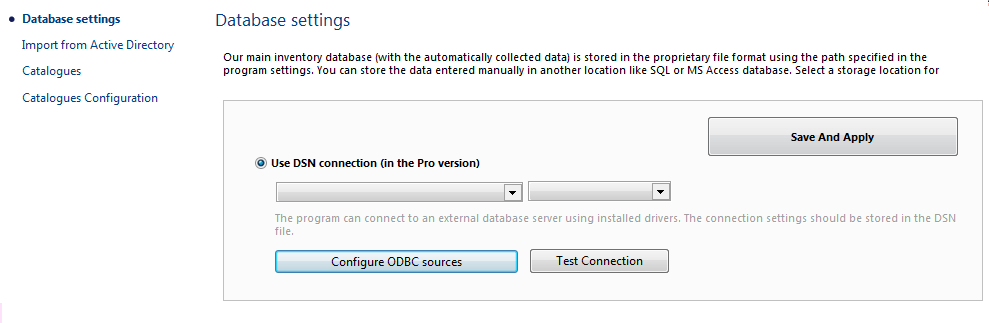
The creation of an ODBC source and its configuration depends on the database used. Usually, ODBC drivers are installed together with the distribution kit of the DBMS itself (MS Access, MS SQL), but for some types of databases (for example, Firebird, MySQL) need to be installed independently using files from the developer's website.
Please note that when creating an MS SQL source, you must use Windows authorization, not the MS SQL server's, i.e. the system user, not the database server one. You also need to create a system DSN for the web server to access the database. See the database documentation for the authorization and connection settings for other databases.
After that, the data source should appear in the database settings window in the "Use DSN connection" drop-down list. Click the "Save and Apply" button. If this button is not pressed, an empty database will be loaded.
Restart the program. The information will be automatically imported into the new database.
Information that is stored in an external database:
- computers list,
- organizational structure with computer groups (tree-structured),
- computers cards,
- catalogues (equipment, users, warehouses…),
- data on equipment in a warehouse (accessories, office equipment, spare parts, peripherals).