When you use several methods of collecting data simultaneously or have addressing issues, computer duplicates can arise in your inventory database. You can learn more here about why this can happen.
How to Find Duplicated PCs
To search for duplicated records in the database, click "Computers" - "Search Duplicates".
Select search criteria and click "Search".
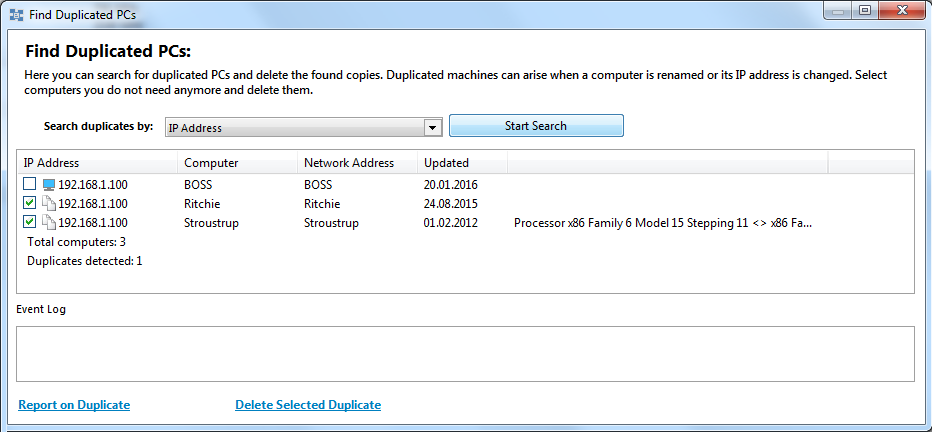
Select unnecessary computers for deletion and delete them using the button "Delete Selected Duplicates".
To create a report on the found duplicates click the corresponding button.