Gmail.com account's security settings
Gmail.com email's default secutiry policy blocks the SMTP protocol for using with the 3rd-party email software. So our programs cannot send outgoing email messages using SMTP. If you want to use this email service for sending notifications from our programs, please do the following to avoid problems with sending emails:
- Open your inbox at gmail.com in a browser (For example, alert.10.strike@gmail.com).
- Open your inbox settings by clicking on the profile icon in the upper right corner and click on Manage your Google Account
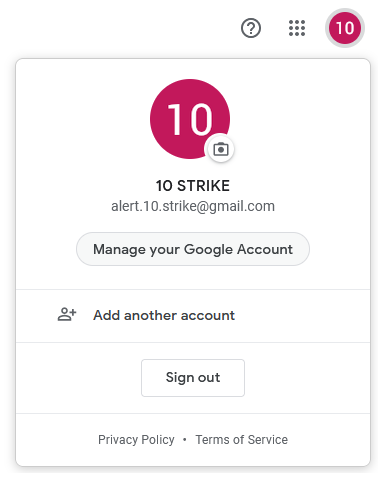
- On the settings page that opens, in the left menu, click on Security .
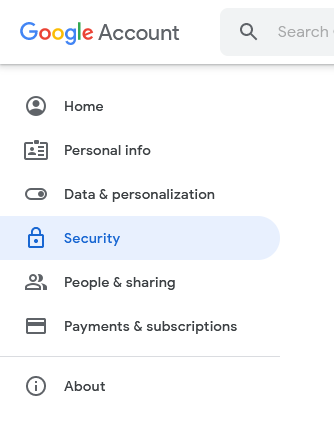
- Scroll down to the Less secure app access block and click on the Turn on access (not recommended) button
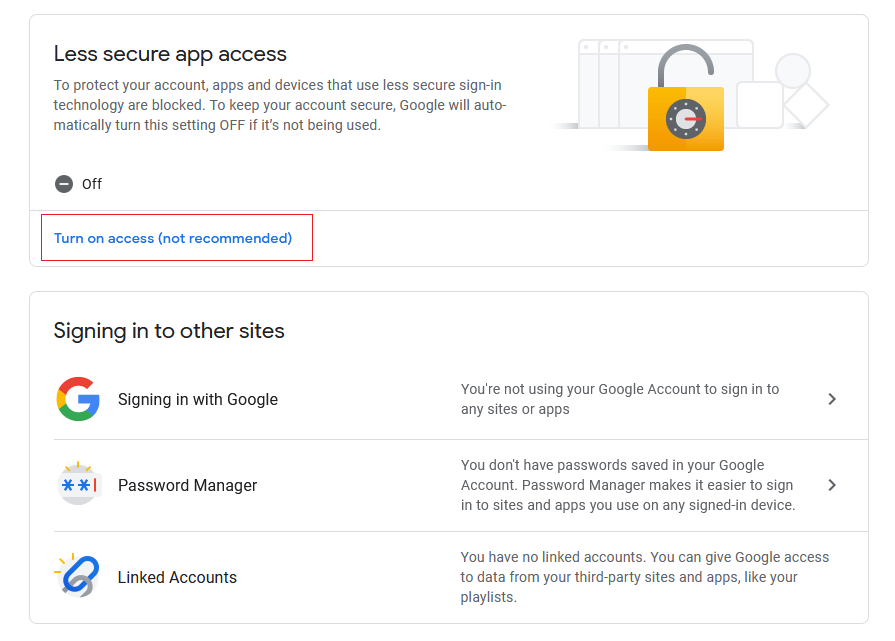
- Move the slider "Allow less secure apps" to On as shown in the screenshot
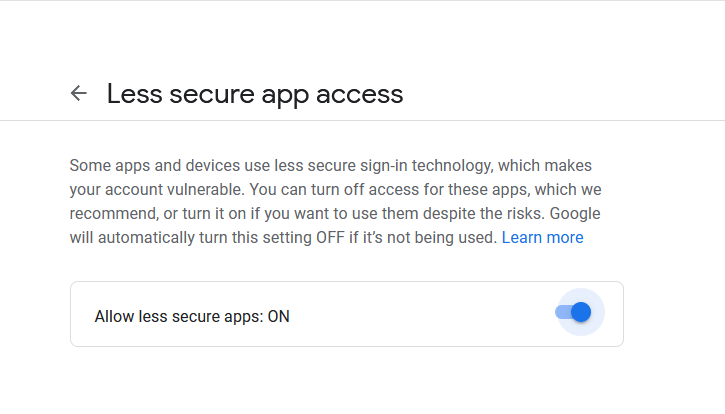
After doing this, the email sending function in our program should work fine with the gmail mailbox.