CCTV Camera Panel
The program monitors CCTV cameras using the RTSP protocol and, using the ffmpeg utilities, can receive still frames and a video stream from IP cameras and DVR or NVR devices. Images from the cameras selected in the monitoring list can be viewed on the CCTV Cameras tab on the right pane. Images are updated at an interval equal to the RTSP monitoring check interval of this camera. If you select cameras in the list while holding SHIFT or CTRL on the keyboard, a dashboard with images from these cameras will be created and displayed.
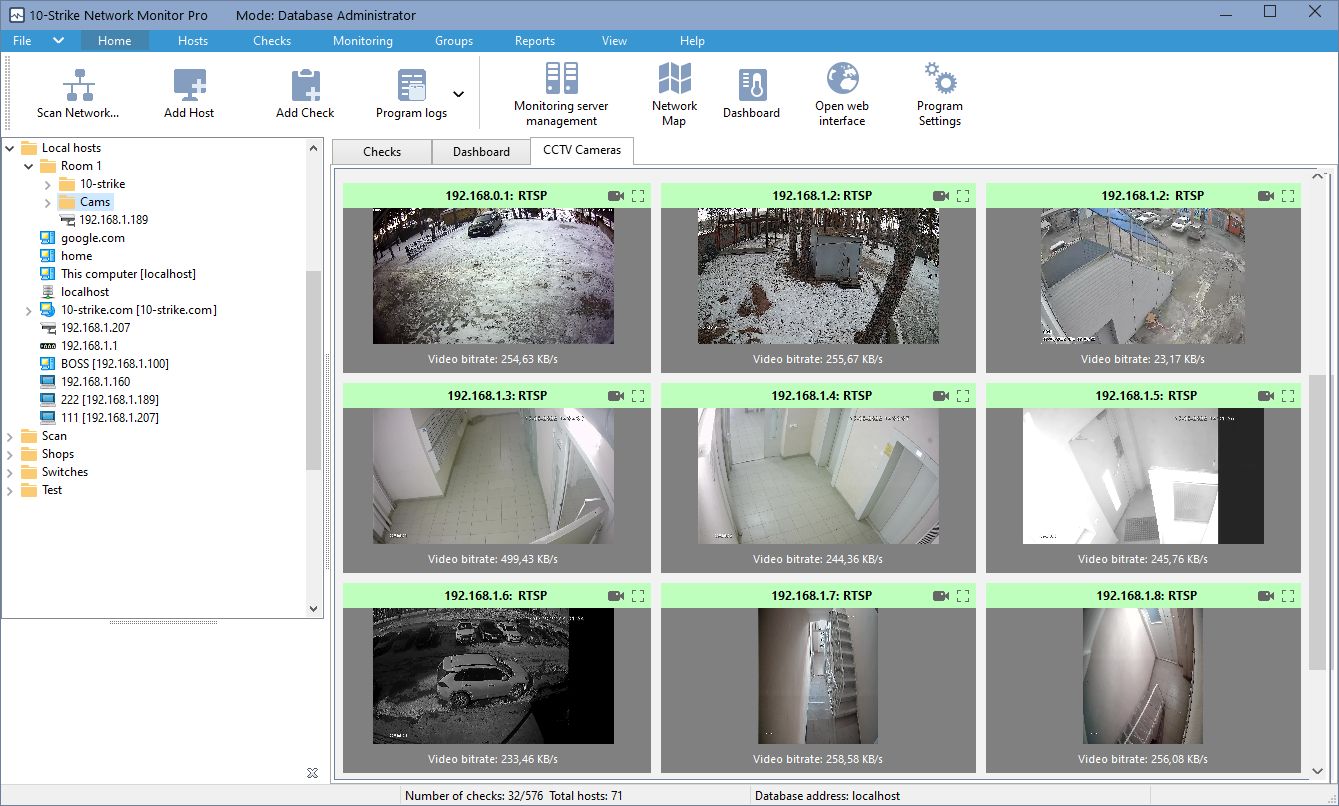
Each camera widget's corner has buttons that open the full size image from the camera and start the video stream for viewing in a separate window. Widgets have the context menu from which you can open the RTSP check parameters and quickly jump to the monitored parameter change graph (bit rate, frame rate, resolution, etc.).