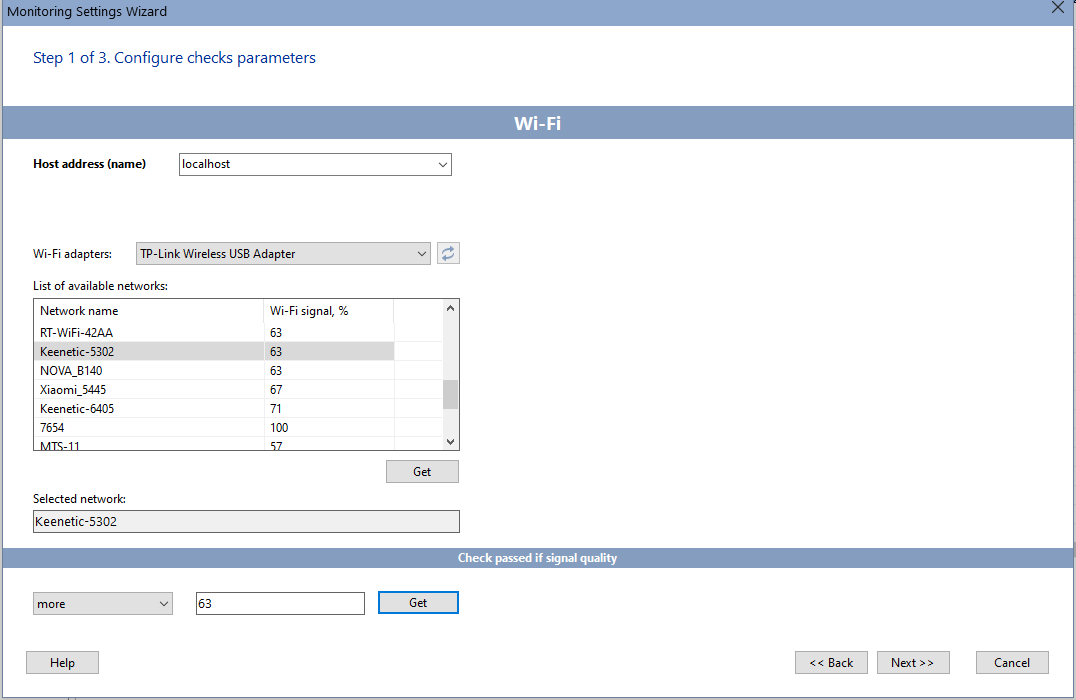The program allows you to monitor the signal strength of Wi-Fi routers and access points. The computer where the monitoring is configured must be equipped with a Wi-Fi adapter in order to see all networks within its range. The check can be useful for early detection of a drop in a Wi-Fi network's signal level coming from a router or its failure.
To configure the check, you need to select a wireless adapter from the dropdown list and choose a wireless network, the level of which you want to monitor. Click the Get button for testing the actual Wi-Fi signal strength. Then, set the threshold level as a percentage and click Next>> to save the monitoring check settings.