The program can scan the inventory information from Linux machines as well using the SSH protocol.
To do this, you will need to configure the administrator login and password for the SSH access and select hosts for polling via SSH in the program settings ("Collecting information" -> "Collect Information via SSH").
An example of scanning a Linux computer:
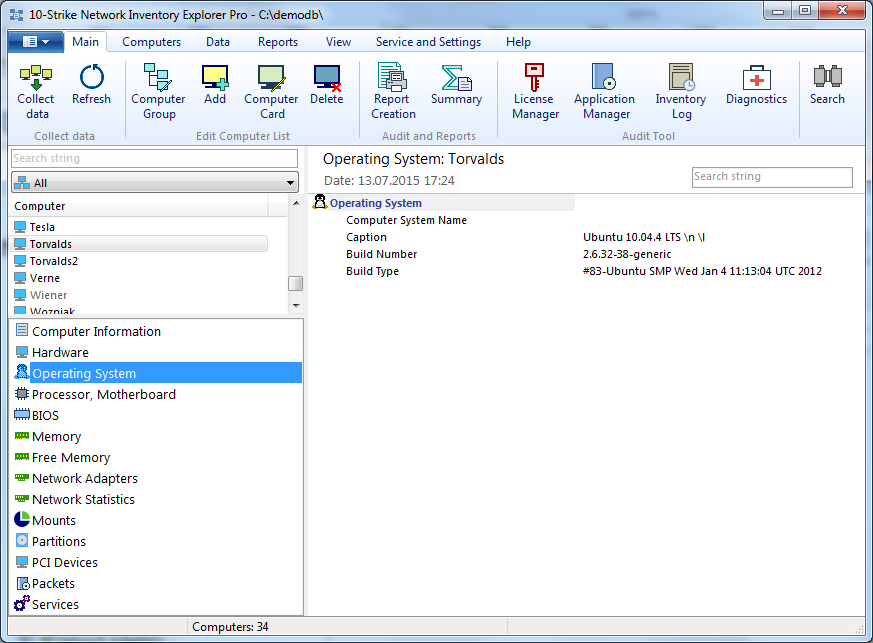
The program gathers the data on the operating system, installed packets, and hardware.
In addition, you can scan Android which is based on Linux via SSH too. You need to install a SSH server on your Android device and scan it the same way.