The Software Manager allows you to configure the "white" and "black" lists for the authorized and denied software, watch unknown software ("gray"), hide software from reports (for example, the service software or drivers), maintain antivirus programs and the Software Library. To display the Software Manager window, click "Main" -> "Software Manager".
- All Installed Software
- Authorized Software List
- Denied Software List
- Uncategorized Software
- Hidden Software (Filter)
- Antivirus Software
- Software Library
All Installed Software
This tab allows you to watch the full list all of installed applications on all computers.
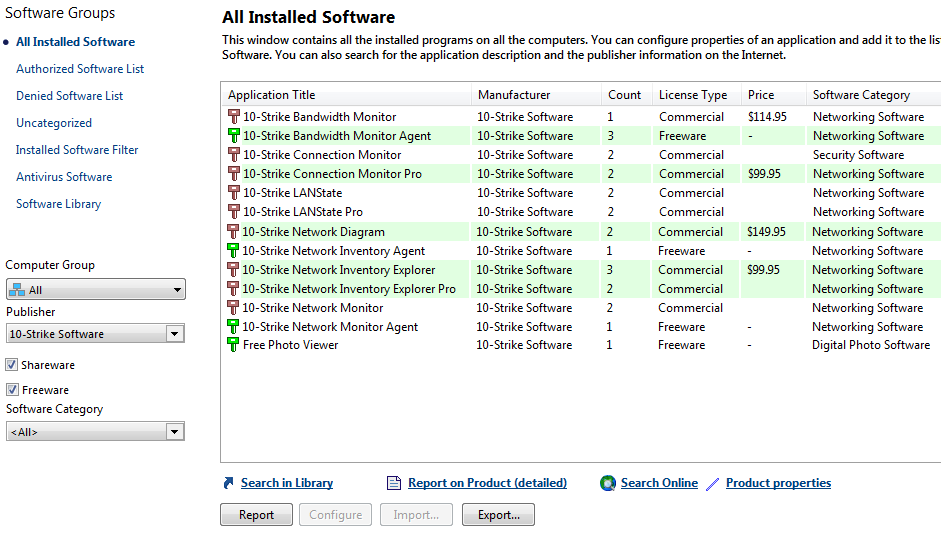
Click "Report" for creating the all installed applications report.
Click "Export:" for exporting the application list to a text file.
Select a program in the list. Click the "Report on Product" link for creating a report on this specific program. Click "Search Online" for searching the Internet for information on this program.
Authorized Software List
This tab allows you to watch and configure the list of allowed applications for using on computers of your network (the "white" list). You can add the software installed on computers by default, purchased software, some free software, and all software used by your company staff in their daily work to this list.
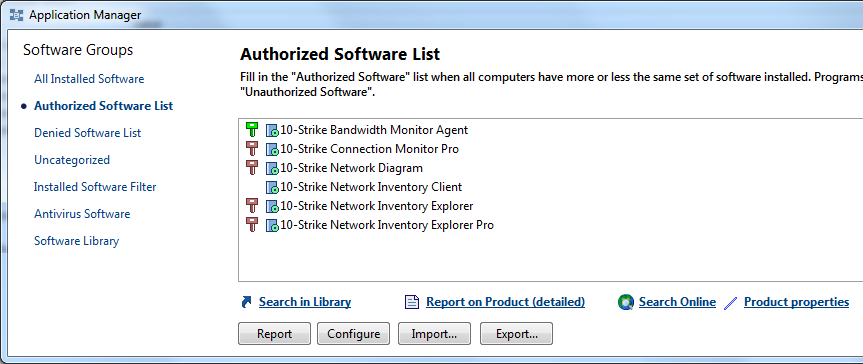
Click "Configure" to edit the list of authorized software. The software list window will appear.
Import - The program will display all installed applications on all computers and you will be able to select necessary titles. Applications that are already authorized (were previously selected) will be removed from the list.
Add - This function allows you entering software titles manually. You can use masks (*, ?) here. Masks allow you not to describe all the available versions of an application; you can use just one string instead. This allows you to perform the software name/title normalization.
Edit - This allows you to edit the program title in the list.
Sort - This enables sorting by alphabet.
Delete - This button deletes an application from the "white" list.
Click "Export..." to save the list to a text file. Click "Import..." to import the list from a text file.
Denied Software List
This tab allows you to watch and configure the list of denied applications (the "black" list). These can include games, torrent clients, messengers, adware, and other applications that can harm your company security, make data leaks possible, and prevent the company its proper operation. You can also add some paid software to this list if it was not purchased. If you find facts of using such software, this can mean it is a pirated copy. It is recommended to inspect your software black list report from time to time and delete these unwanted applications. You can configure notifications about newly installed denied applications.
Click "Configure" to edit the list of denied software. The configuration process is similar to the authorized software list.
Uncategorized Software
Uncategorized software is a list of programs that do not belong nor to the white nor to the black list so their status is unknown (whether they are allowed to use or not). You can try to get more information about unknown programs in the Internet and then decide whether you allow them or deny (you can move programs to the write or black list using the context menu).
Click "Report" for creating the unknown software report.
Click "Export:" for exporting the list to a text file.
Select a program in the list. Click the "Report on Product" link for creating a report on this specific program. Click "Search Online" for searching the Internet for information on this program.
Hidden Software (Filter)
This tab allows you to configure hiding some unwanted software from the list of installed applications. For example, some updates can make the list looking too overloaded. By default, the program tries to filter out the system updates and not to display them. But our algorithms are not perfect and cannot filter 100% of updates of all possible programs. If your application list is still looking overloaded, you can filter out unnecessary applications using this filter.
Antivirus Software
The program allows you to see antivirus software installed on remote computers. By default, the program detects antiviruses listed in the Windows Security Center. Sometimes, it happens that an antivirus program is installed but it is not displayed in the Security Center. In this case, the program can search for antivirus programs in the list of installed applications. Configure the list of antiviruses used in your company (click "Configure").
Software Library
The Pro version of the program has got a built-in Software Library containing more than 100 thousand programs. Here you can add new applications to the library or edit the existing ones.
![]() See also:
See also:
License Manager, Removing software applications on remote computers