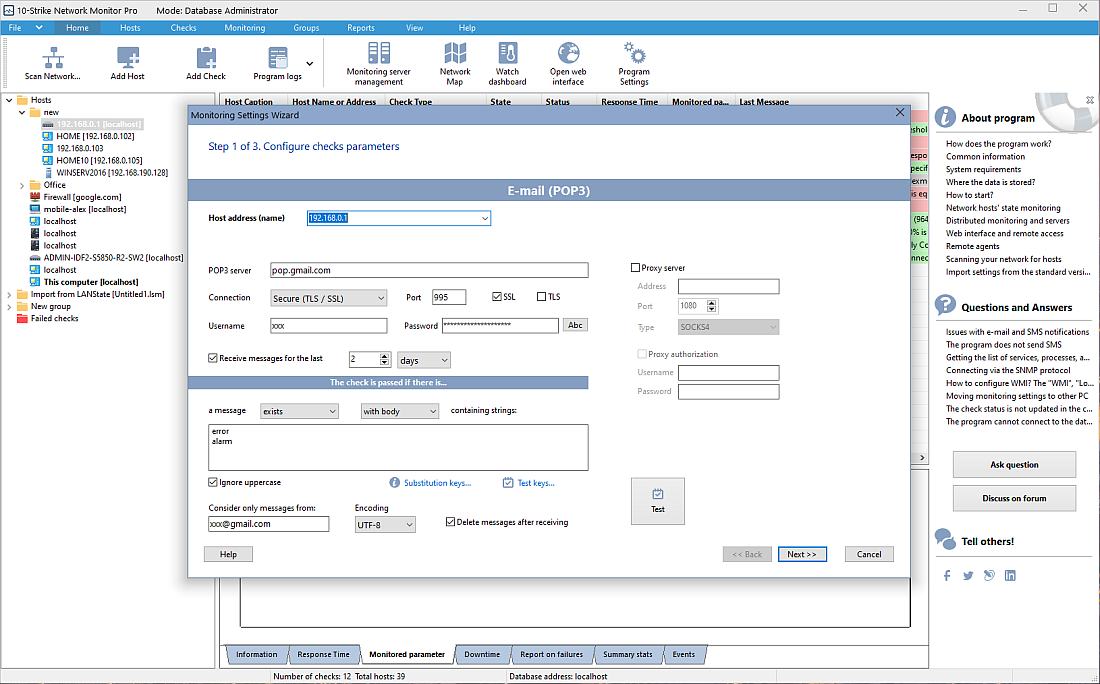The program can connect to mail servers using the POP3 protocol, receive the number of email messages in the mailbox, and analyze their contents (message text, subject, etc.). This check is intended not only for monitoring the health of mail servers. With the help of it, you can find out about the state of some external systems that report themselves to e-mail (like IP cameras, DVR/NVR, CCTV, and security alarm systems). For example, video surveillance DVRs are able to send mail messages in case if some event or a security alarm occurs. You can read more about this in the article in the CCTV monitoring topic.
The POP3 check allows you to connect to the mail server using a secure SSL / TLS channel or a regular (unsecured) connection. Proxy server connections are supported.
You can configure the check so that it will check messages from a specific sender only, without analyzing all the others. To do this, you need to specify the address in the Consider only messages from... field. You can also set the depth of the search for emails by specifying the time period (in days or hours) for which messages in the mailbox should be parsed. The date substitution keys are supported for searching the specified strings in the message text or the subject. This can be useful for selecting messages with a specific date in the text.
The check's logic can also be customized. You can define the following conditions:
- The check is passed if there is at least one message in the mailbox with the specified lines in the subject or text. If no message is found, the check will notify you with an alarm. This can be useful for cases when some system (like CCTV or DVR/NVR) constantly sends emails, which are a sign of its normal operation. The fact that messages stop arriving can mean that the system has stopped working. Usually, this is how video surveillance systems work.
- The check is passed if there is a specified message in the mailbox. Such logic can be useful for monitoring an uninterruptible power system (UPS). If your server switches to power supply from the UPS, the device can send an e-mail with certain data. You can configure the monitoring check to search for such letters. If there is no such messages, everything is in order.
Requirements: Windows XP/Vista/7/8.1/10/11, Server 2003/2008/2012/2016/2019/2022 supported.