Options
Tab 1: Search Options
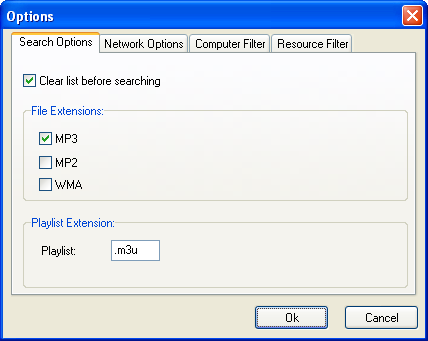
Scan ID3 tags - defines whether the program should scan all found MP3-files for ID3 tags
(Title, Artist, Album). If you turn this feature off you will get higher speed of scan.
Clear list before searching - defines whether the program should clear the
list when you press "Search" button. If you turn this feature on, you will get higher speed of scan,
but you will not be able to determine new and unavailable files (all files will be marked as
![]() and no files marked as
and no files marked as ![]() or
or ![]() )
)
File extensions - Check needed formats in order to search them.
Playlist extension - default extension for saved playlists (m3u by default)
Tab 2: Network Options
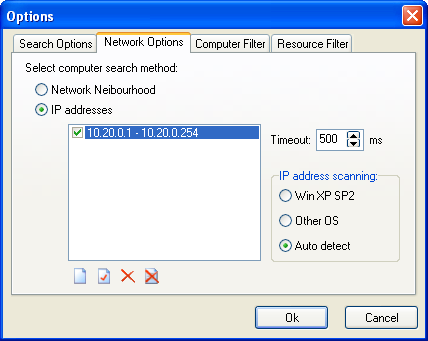
Select network scanning method:
I. Network neigbourhood scanning (NetBios), or
II. IP address range scanning (in this case you should enable outbound connections to TCP-port #139 for the program in your firewall).
Please specify timeout for connection to each host. Add IP addresses and/or ranges of IP addresses.
Microsoft Windows XP with Service Pack 2 slows down IP address scanning for all running programs. So you cannot take full advantage of our multi-threaded search engine with this OS. You can set "IP address scanning" option for getting the correct search results under your current OS:
a) Win XP SP2 - the program searches slower but gets correct results under Windows XP SP2.
b) Other OS - the program scans at its full speed. If you use Windows XP SP2, search results may be incorrect (the scanner can miss some hosts).
c) Auto detect - the program tries to detect your OS and choose an appropriate speed of scanning.
Tab 3: Computer Filter
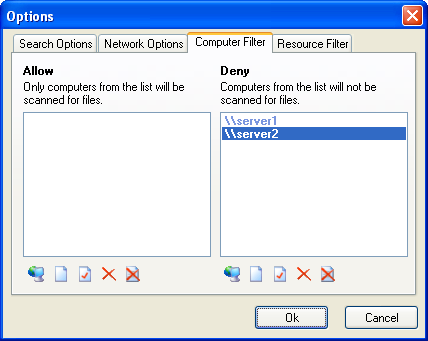
Add names of the computers where to search or not to search music files.
You can decrease the search time by using these filters.
![]() - You may enter names manually using masks (for example, "serv*").
- You may enter names manually using masks (for example, "serv*").
![]() - Brings up Select Computers dialog, where you can scan
- Brings up Select Computers dialog, where you can scan
your network and add needed computers to the filter:
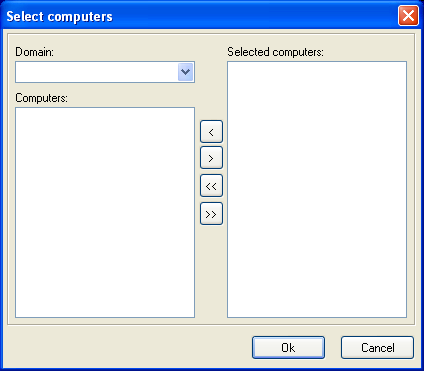
Tab 4: Resource Filter
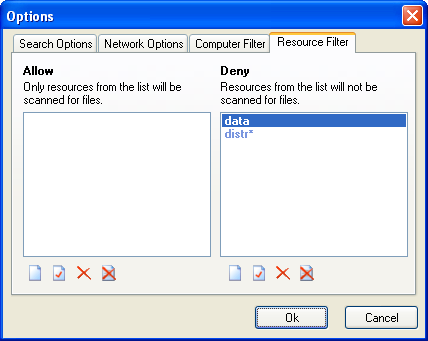
Add names of the resources where to search or not to search music files. You may use masks (for example, "mus*","mp3*").
You can decrease the search time by using these filters.