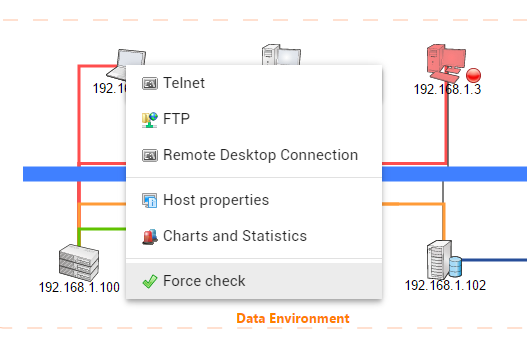Functionality Description
10-Strike LANState Pro is a Swiss army knife for a Windows network administrator. It provides three basic functions for: 1) network discovery and map creation, 2) visual and background host monitoring, 3) network management.
1. Network Topology Discovery and Map Creation
The program can scan your network, discovery its topology, find active hosts (network devices of any kind, servers, switches, etc.), gather the connection link information, and generate a network map using the scanned data.
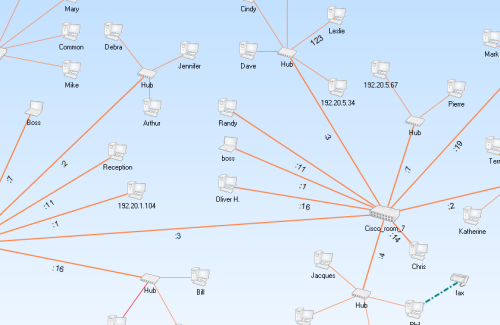
The network discovery algorithm is based on the information the program retrieves from managed switches via the SNMP and LLDP protocols. It also polls devices using the UPnP, ICMP, NetBIOS, ARP, and WMI protocols. Using various tests, the program recognizes dozens of device types like switches, hubs, database servers, printers, video cameras, media players, routers, etc.
The program is able to perform the background network scanning for the network map actualization and searching for new hosts connected. It can notify you if a new unknown host is connected to your network.
2. Network Equipment and Service Monitoring
Every host found automatically by the Network Scanning Wizard or added manually to the map is added to the monitoring database. A default ICMP ping check is assigned to the host and other monitoring checks can be added for tracking its state. After that , the host will be displayed using red or green color depending on the check results . The monitoring function helps you to keep an eye on your critical hosts and services receiving prompt notifications when something goes wrong. The polling results are recorded to the internal statistics database for further analysis, diagram and report creation, and trend prediction.
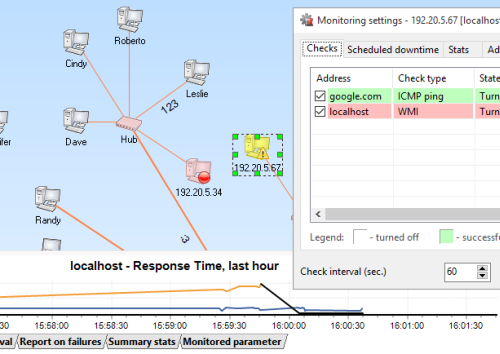
The monitoring checks include tests for various network protocols and possible events. The supported protocols include: SNMP, TCP, ICMP, ARP, HTTP, FTP, WMI, NetBIOS. The program can check the operation and performance of important services, database servers, web sites, file servers, and printers.
The monitoring is based on periodic polling of devices available on the map and running tests for checks assigned to them. Depending on the check result, the device being polled obtains a corresponding status. If the device is available its icon appears in color; if unavailable – it appears in red). The host checks can depend on each other and have a special order of their execution. A user can configure the program's response to particular events (failed or passed checks). Those include: displaying a message, playing a sound file, running external programs and commands with parameters, placing a record to a log file, sending an SMS to a mobile phone, sending e-mail, restarting/shutting down a service or a computer, and running a script.
3. Dashboard for Network Management
The network administrator can use the program as a control center or a dashboard for getting quick access to the network hosts. He can get various information about hosts on map: check the SNMP data on a switch, manage a Windows PC (for example, access its registry, list processes running), and also run commands and applications with parameters for a selected host on the map using the configurable context menu (ping it, connect via RDP, trace route, etc.)
Useful functions also include the web interface which allows you to access the network map remotely using mobile devices.