With the help of the CPU usage monitoring check, the program monitors the current CPU load on a remote computer.
You can configure the critical CPU usage limit in per cent and the time period. If CPU is loaded higher than the limit during the specified period of time, the program will generate an alert and send a notification to you. Thus, you can monitor and detect hung processes on servers and workstations. Set the Attempts parameter to more than 1 to prevent false detections in case of temporary high CPU loads.
The CPU usage monitoring check can get the CPU load data via WMI or SNMP. Select a necessary access method when you are creating this check. The program will pre-configure the selected type of check for accessing the CPU load data on a remote system. WMI can operate on Windows systems only. SNMP can work on a variety of operating systems including network hardware like manages switches, routers, etc.
In order to add this check, select a host, then click "Add check", and find the necessary monitoring check name on the Wizard window.
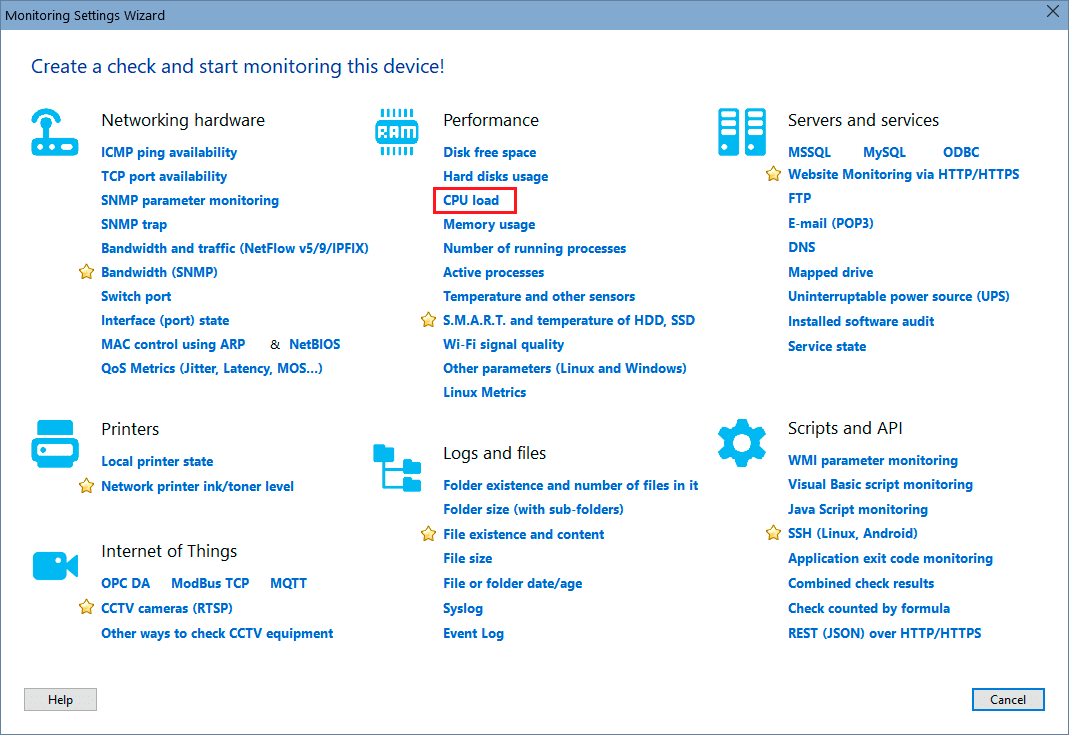
Configure the check parameters on the displayed window. You can modify the parameters later using the "Edit Check..." menu item. Learn more on how to configure the check alerts and other options here.
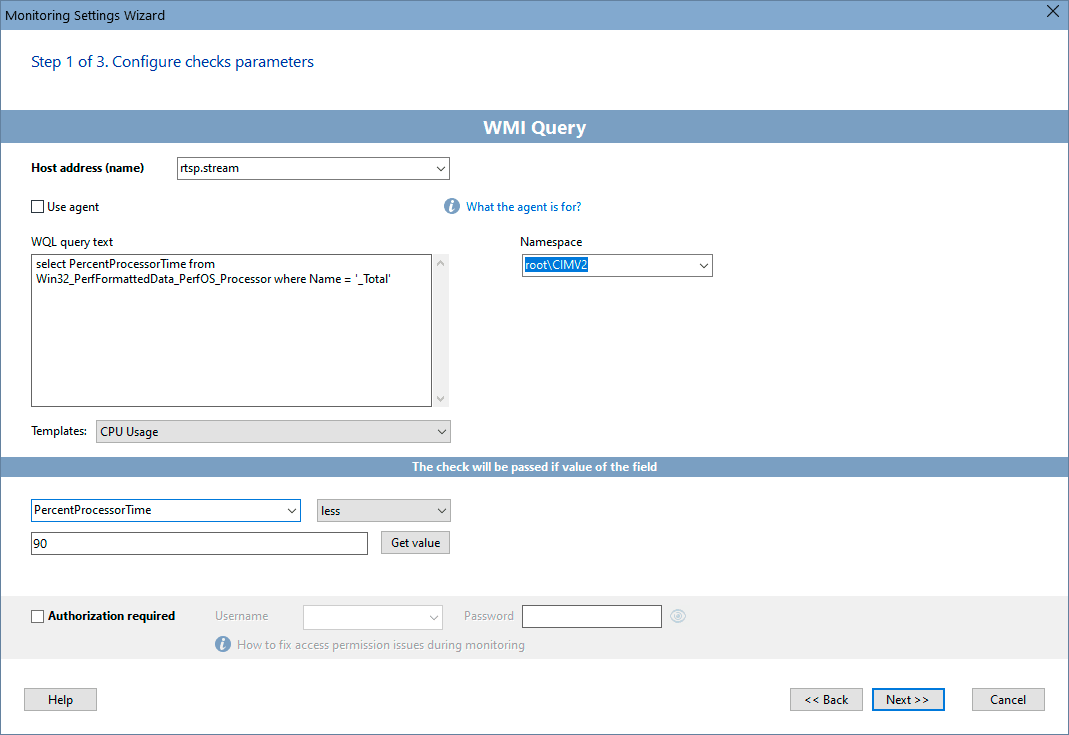
Requirements: Windows XP/Vista/7/8.1/10/11, Server 2003/2008/2012/2016/2019/2022 supported.